Last Updated on March 22, 2022 by Kimberly Crawford
There are so many different types of televisions on the market these days that it can be difficult to decide which one is right for you. Do you want a big screen TV for your living room, or would you prefer a smaller model for your bedroom?
Maybe you’re looking for a smart TV with built-in internet access and streaming capabilities? In this blog post, we will take a look at the different types of televisions available and help you decide which one is best for your needs.
Related: 7 Worst TV Brands To Avoid and 7 Most Reliable Brands (Buying Guide)
Types of televisions by Screen Type
1. Flat screen

Flat screen televisions are becoming increasingly popular. These televisions have a sleek, modern look and take up less space than traditional CRT models.
Flat screen TVs come in a variety of sizes, from small screens that fit easily on a desk or shelf to large-screen models that provide an immersive viewing experience.
While flat screen televisions offer many benefits, they also have some drawbacks. One downside is that they can be more expensive than CRT models.
Additionally, flat screen TVs may not be the best choice for rooms with a lot of natural light, as the glare from the sun can make it difficult to see the screen.
If you’re looking for a television with a sleek, modern look, a flat screen TV is a good option. Just be sure to consider the size of the screen and the amount of natural light in the room before making your purchase.
2. Curved screen

Curved screen televisions are becoming increasingly popular. Some people love the look of a curved screen, while others find it more aesthetically pleasing.
There are also some practical benefits to having a curved screen. For example, it can help reduce glare and reflections.
If you’re thinking about purchasing a curved screen television, there are a few things you should keep in mind. First, curved screens are more expensive than flat screens.
Second, they’re not available in as many sizes and styles as flat screens. Finally, you’ll need to make sure your viewing area is large enough to accommodate a curved screen.
If you’re looking for a television that will give you an immersive viewing experience, a curved screen television is a great option.
Just keep in mind that they’re more expensive than flat screens and you’ll need to have a large viewing area to really appreciate the benefits of a curved screen.
Pros and cons of curved screen televisions
There are a few advantages to having a curved screen television. One is that the curve can actually increase your field of view. This is because the curve of the screen means that each edge is closer to you than the center would be.
This can give you a wider viewing angle and make it easier to see all of the action on the screen.
Another advantage is that the curve can help to reduce glare. If you have a lot of light in your room, it can be difficult to see the television. The curve of the screen can help to deflect some of that light and make it easier to see what’s going on.
There are a few disadvantages to curved screen televisions as well. One is that they can be more expensive than flat screen televisions.
Another disadvantage is that they can be more difficult to set up. If you have a lot of furniture in your room, it can be difficult to find a place to put a curved screen television.
Finally, some people find that the curve of the screen can actually distort the image. This can make it difficult to see the edges of the screen, which can be frustrating.
Types of televisions by technology
1. Direct View televisions

Direct View televisions are the oldest technology still in use today. These are the big, bulky tube TVs that most people had in their homes until the early 2000s.
They work by firing a beam of electrons at a phosphor-coated screen, which then lights up to create the image.
Direct View televisions have some drawbacks. For one, they’re heavy and difficult to move. They also consume a lot of power, which can drive up your energy bill. Additionally, the picture quality isn’t as good as some of the newer technologies.
However, there are still some advantages to Direct View TVs. They’re relatively inexpensive, so they’re a good option if you’re on a budget. They also tend to last longer than other types of TVs, so you won’t have to replace them as often.
If you’re looking for a traditional TV experience, a Direct View TV is a good option. Just be aware of the potential disadvantages before you make your purchase.
2. LCD Televisions

LCD (liquid crystal display) TVs are the most common type of television. LCD TVs use a backlight to illuminate the screen and provide very good picture quality.
They are available in a variety of sizes, from small to large, and come in both HD (high-definition) and UHD (ultra-high-definition).
LCD TVs have a few disadvantages compared to other types of TVs. They can suffer from “image retention” or “burn-in,” where a static image is permanently imprinted on the screen.
They also have a limited viewing angle, so they are not ideal for large rooms or for watching TV from different angles.
3. Plasma Televisions

Plasma TVs were once the top choice for high-end TVs, offering excellent picture quality and extremely deep black levels. But they have since been eclipsed by OLED and QLED technology and are no longer produced. If you have a plasma TV, enjoy it while you can—it may not be around for much longer.
Pros and cons of plasma televisions
There are a few pros and cons to plasma televisions. One con is that they are not as energy efficient as some other types of TVs. They also can’t be used in extremely cold or hot temperatures.
However, they do have excellent picture quality and wide viewing angles. Plasma TVs also tend to be very durable. So, if you’re looking for a TV with great picture quality, a plasma TV might be the right choice for you. Just be aware of the potential downsides before you make your purchase.
4. Digital Light Processing (DLP) TVs

Digital Light Processing Tvs use a chip that has millions of tiny mirrors on it. The mirrors reflect the light from a projector onto the screen.
DLP TVs are usually cheaper than LCD and plasma TVs, but they have some disadvantages. They can’t display very dark images well, and they can’t show fast-moving images without blurring.
Pros and cons of Digital Light Processing Tvs
Digital Light Processing (DLP) televisions have been around for a while, and they offer some advantages over other types of TVs.
One advantage is that DLP TVs tend to be very bright, making them great for rooms with a lot of natural light. Additionally, DLP TVs usually have very good contrast ratios, which can make images appear sharper and more detailed.
However, there are some disadvantages to DLP TVs as well. One downside is that they can sometimes produce a “rainbow effect” where colors appear to “bleed” into each other.
Additionally, DLP TVs tend to be more expensive than other types of TVs, so they may not be the best option for everyone. Overall, DLP TVs are a good option for people who want a bright and sharp picture, but they may not be the best choice for everyone.
5. Rear-projection TVs.

Rear-projection TVs have a large cabinet and use a projector to display images on the screen. They’re not as popular as they used to be because they’re so big, but they’re still available from some manufacturers.
Pros and cons of Rear-projection TVs
Rear-projection TVs have their pros and cons. On the one hand, they are less expensive than flat-panel TVs. On the other hand, they are bulkier and require more space.
Rear-projection TVs also have a shorter lifespan than flat-panel TVs. So, if you’re looking for a television that is less expensive and doesn’t require as much space, a rear-projection TV may be a good option for you. But if you’re looking for a television that will last longer, you may want to consider a flat-panel TV.
6. Organic Light-Emitting Diode (OLED) Display

OLED is a display technology used in televisions and mobile phones. OLED describes a specific type of thin-film-display (TFD) that uses organic compounds for the electroluminescent material, unlike LCDs which use inorganic materials.
OLED displays are thinner, lighter and have better image quality than LCDs. They can also be made flexible, transparent and even rollable.
How do OLEDs work?
OLEDs are made up of a thin layer of organic materials sandwiched between two conductors. When an electric current is applied, it passes through the organic layer causing it to emit light. The intensity of the light depends on the amount of current passing through the OLED.
There are two types of OLEDs: Passive-matrix (PMOLED) and Active-matrix (AMOLED).
Passive-matrix OLEDs (PMOLEDs) are the simplest type of OLED. They are made up of a thin layer of organic material sandwiched between two conductors. The organic layer is divided into rows and columns. When a current is applied, it passes through the organic layer causing it to emit light.
Active-matrix OLEDs (AMOLEDs) are a more complex type of OLED. They’re made with a thin-film transistor (TFT) backplane. This helps control where light is emitted in each pixel, making for sharper images and videos.
AMOLEDs are used mostly in high-end smartphone displays, but you’ll also find them in some portable media players and digital cameras.
Pros and cons of Organic Light-Emitting Diode (OLED) Display
An OLED display uses organic materials that emit light when an electric current is passed through them. This makes for a thinner, more energy-efficient display than traditional LCDs. OLED displays also have better contrast and color reproduction than LCDs.
The main downside of OLED displays is that they are more expensive to produce than LCDs. Additionally, OLEDs are susceptible to image retention and screen burn-in.
Image retention is when an image leaves a temporary “ghost” on the screen. Screen burn-in is when a permanent image is burned into the screen.
7. Quantum Light-Emitting Diode (QLED) TVs
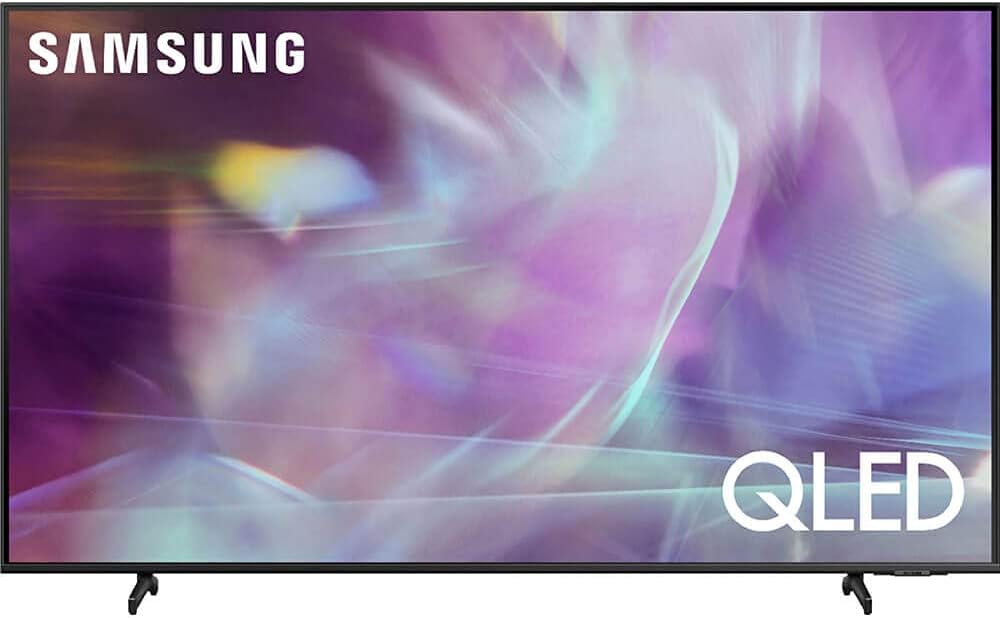
Quantum Light-Emitting Diode (QLED) televisions are a newer technology that use light-emitting diodes (LEDs) to produce images.
They have several advantages over other types of television, including better color reproduction, higher contrast ratios, and lower power consumption. QLED televisions also do not suffer from the “burn-in” issue that can plague OLED televisions.
QLED televisions are available from a number of manufacturers, including Samsung, Sony, and LG. Prices for QLED TVs range from around $1000 to $5000.
Pros and cons of Quantum Light-Emitting Diode (QLED) televisions
QLED televisions are the latest technology in television sets. They use a quantum dot display, which is said to produce better picture quality than other types of LCDs.
The colors are also more vibrant and realistic on these types of TVs. QLEDs also have a higher peak brightness, which means they can get much brighter than other TVs. This can be great for rooms with a lot of natural light. However, QLEDs are also more expensive than other types of TVs.
Types of TVs by Resolution:
When it comes to TVs, there are a few different ways that manufacturers measure resolution. The most common way is by the number of pixels that make up the display. For example, a 1080p TV has 1920×1080 pixels, while a 720p TV has 1280×720 pixels.
1. HD (720p) TVs

HD (720p) TVs are a good option for those who want a quality picture without spending a lot of money. 720p is the lowest resolution that is considered “high definition.” It has a resolution of 1280×720 pixels. This means that it can display 720 horizontal lines of pixels at any given time.
Pros and cons of HD (720p) TVs
HD (720p) TVs offer a great compromise between price and picture quality. They are less expensive than higher-resolution models, but still provide a good viewing experience.
One downside of HD (720p) TVs is that they do not support the latest video formats, such as Ultra HD (UHD or “true” 1080p).
Another potential downside is that HD (720p) TVs can have trouble displaying fast-moving images, such as those in action movies or video games. Overall, HD (720p) TVs are a great option for most people.
2. Full HD (1080p)

Full HD (1080p) TVs offer the best possible picture quality. With a resolution of 1920×1080 pixels, they provide twice the detail of HD (720p) TVs. Full HD TVs also come with better sound quality and features than HD TVs.
Pros and cons of Full HD TVs
There are a few things to consider before purchasing a Full HD TV. One of the most important factors is budget. Full HD TVs can be more expensive than lower resolutions, so it’s important to make sure you can afford the model you want.
Another thing to keep in mind is that not all content is available in Full HD. Standard DVDs and some broadcast TV channels are still in lower resolutions, so you may not be able to take full advantage of your TV’s capabilities.
On the other hand, Full HD TVs offer the best picture quality available right now. If you have the budget for it, a Full HD TV is definitely worth the investment. Just make sure you know what you’re getting into before making your purchase.
3. Ultra HD or 4K TVs

Ultra HD or 4K TVs are the best resolution available on the market today. They offer four times the resolution of full HD, so you can enjoy your favorite shows and movies in stunning detail. If you’re looking for an immersive viewing experience, ultra HD is the way to go.
Pros and cons of 4K TVs
The pros of a 4K TV are the increased resolution and detail. The colors are also more vibrant, and the image is generally sharper. The extra pixels mean that you can sit closer to the screen without losing any clarity.
On the downside, they can be quite expensive, and there aren’t a lot of content options available in native four K resolution yet. You also need a pretty powerful graphics card to render images in four K quality.
4. 8K TVs

8K TVs are the highest resolution TVs on the market. They have four times as many pixels as a standard TV, and they can provide an incredibly realistic and immersive viewing experience.
If you’re looking for the best possible viewing experience, then an 8K TV is definitely the way to go. However, they are still relatively new and very expensive, so they might not be the best option for everyone.
Pros and cons of 8K TVs
The Pros:
-Clarity and sharpness is unrivaled by any other type of TV
-Can see more detail than ever before
-Able to pick out small details that you may have missed on other types of TVs
The Cons:
-May be too expensive for some people
-Not a lot of content is available in native resolution yet
-May require a powerful graphics card to render properly
Types of Televisions By Features
Smart TVs
Smart TVs have all the features of a regular television, plus the ability to connect to the internet and run apps. That means you can do things like stream movies and TV shows from services like Netflix, browse the web, check your email, and more.
Most smart TVs also come with built-in voice control, so you can use your voice to do things like change the channel, adjust the volume, and more.
High Dynamic Range (HDR)
High Dynamic Range is a new type of television technology that offers better contrast and color accuracy than standard dynamic range (SDR) televisions. HDR TVs are available in a variety of sizes and prices, but they all have one thing in common: they produce a more realistic picture than SDR TVs.
ROKU
ROKU is a streaming player that allows you to watch your favorite shows, movies, music, and more. It also has a variety of features that make it a great choice for your home entertainment system.
ROKU comes with a remote control, so you can easily navigate your way through the interface. The remote also has a voice search feature so you can find what you’re looking for without having to type it in.
ROKU also has a mobile app so you can control your player from your phone or tablet. The app also allows you to add channels and apps, and even share photos and videos with friends.
ROKU is a great choice for those who want an easy-to-use streaming player with a variety of features.
Google Assistant
Google Assistant is a voice controlled assistant that allows you to control your TV with your voice. With Google Assistant, you can say things like “Hey Google, play my favorite show” or “Hey Google, turn on the news”. You can also use Google Assistant to control other smart devices in your home such as lights and thermostats.
Google Assistant is available on all Android TV devices. To use Google Assistant on your Android TV, you will need to have the latest version of the Google app installed on your device. You can also find Google Assistant by pressing the mic button on your remote control.
If you have an Android TV with a built-in Chromecast, you can also use Google Assistant to control your TV with your voice. To do this, you will need to have the latest version of the Google Home app installed on your device. You can also find Google Assistant by pressing the mic button on your remote control.
If you have a TV that is not an Android TV, you can still use Google Assistant to control your TV with your voice. To do this, you will need to have a Google Home device and the latest version of the Google Home app installed on your device. You can also find Google Assistant by pressing the mic button on your remote control.
Refresh Rate
Refresh Rate is the number of times per second that a television redraws the image on the screen. The refresh rate is measured in Hertz (Hz). A higher refresh rate means that a television can redraw the image on the screen more times per second and therefore results in a smoother image. Most televisions have a refresh rate of 60 Hz.
TV Ports
TV Ports are the small, round connectors on the back of your TV. They’re used to connect your TV to other devices, like a cable box, satellite receiver, or Blu-ray player. HDMI is the most common type of TV port, but there are also composite ports, component ports, S-video ports, and VGA ports.
Wifi
Wifi allows you to connect your television to the internet without using any cables. This means that you can access online content, such as streaming services, without having to worry about connecting any cords or wires. Wifi is a great feature for those who want an easy and convenient way to watch their favorite shows and movies online.
Related:
- VIZIO TV Keeps Turning Off and On: How To Fix The Issue
- Samsung TV Won’t Turn On: The Troubleshooting Guide
- Can You Put A TV In Front of a Window? The Answer Might Surprise You!
- Samsung TV Remote Not Working? {Here’s How To Fix}
Conclusion
Now that you know the three main types of televisions, it’s time to decide which one is right for you. Consider your budget, your viewing habits, and the features that are most important to you. With so many options on the market, there’s sure to be a television that’s perfect for you. So start shopping around and enjoy your new TV!

