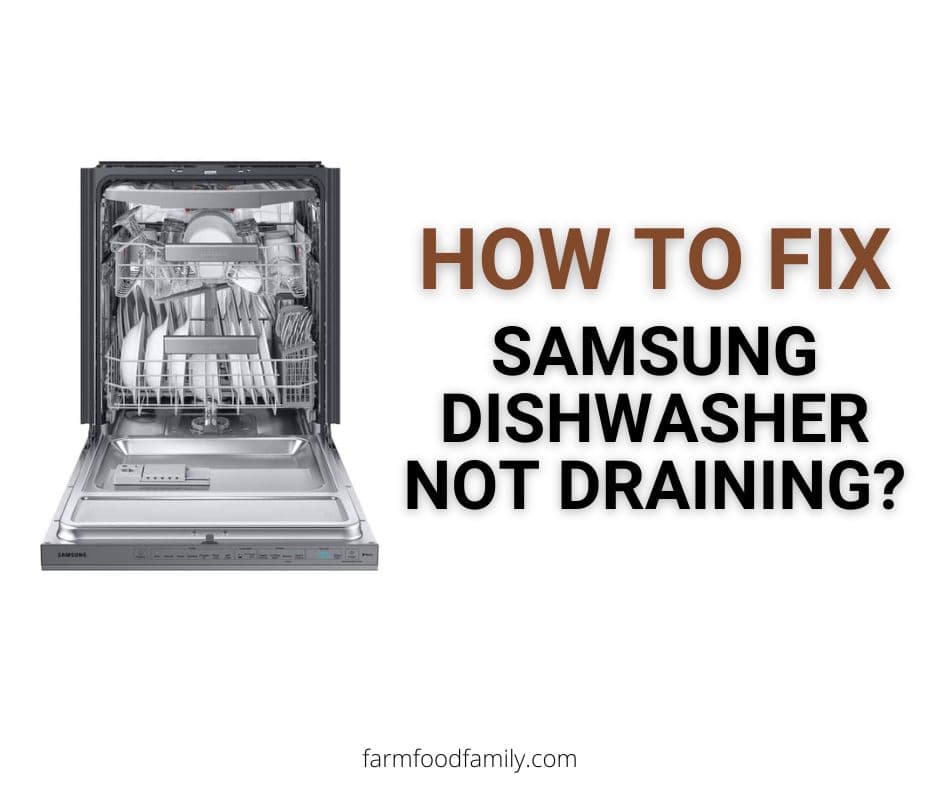Last Updated on September 16, 2022 by Kimberly Crawford
If your Samsung dishwasher is not draining, don’t worry – you’re not alone. This is a common problem that many people experience with this type of appliance.
In this blog post, we will discuss some of the most common causes of this issue, as well as how to fix it quickly and easily. So if your Samsung dishwasher is not draining properly, keep reading for some helpful tips!
Related: 9 Dishwasher Brands To Avoid and 3 Most Reliable Brands
Samsung Dishwasher Not Draining: How to Fix It Quickly
Drain pump
If your dishwasher doesn’t seem to be draining properly, the first thing you should check is the drain pump.
The drain pump helps remove water from the dishwasher during the draining cycle. If the drain pump is defective, it won’t be able to remove all of the water from the dishwasher, causing it to overflow.
To check the drain pump, first make sure that there is no debris or food blocking the pump. If the pump is clear, then check to see if the impeller is broken.
The impeller is a small plastic piece that helps move water through the pump. If the impeller is broken, it won’t be able to move water properly and will need to be replaced.
2. Drain sensor
If the dishwasher doesn’t sense water, it won’t start. The drain sensor can become clogged with debris, which will prevent it from working properly.
What is it?
The drain sensor is a safety device that is located in the Dishwasher’s tub. Its job is to make sure that there is no water in the tub before the Dishwasher starts its cycle.
If the sensor detects water, it will send a signal to the Dishwasher’s control board and the Dishwasher will not start.
Where is it located?
The drain sensor is usually located in the tub, near the drain. On some models, it may be located under the dishrack.
How to fix it?
To clean the drain sensor, remove it from the dishwasher and clean it with a soft brush. If the sensor is damaged, it will need to be replaced.
How to prevent it?
To prevent the drain sensor from becoming clogged, make sure to clean it regularly. You can also try using a dishwasher cleaner to help keep it clean.
3. Drain hose
The dishwasher drain hose is installed in the sink cabinet, and it should have a loop to prevent the backflow of water.
If your dishwasher isn’t draining properly, the first thing you should check is the drain hose.
Why does it fail?
If the dishwasher drain hose is kinked, clogged, or otherwise obstructed, it will prevent water from draining properly. Over time, the dishwasher drain hose can become brittle and crack, which will also cause problems.
How to fix it?
If the drain hose is clogged, disconnected, or kinked, it could be preventing proper drainage. Check to make sure the drain hose is properly connected and not kinked. If it is, straighten it out or replace it.
To replace the dishwasher drain hose:
-Turn off the water to the dishwasher.
-Disconnect the old drain hose from the dishwasher.
-Remove the old drain hose from under the sink.
-Install the new drain hose in its place, making sure it is not kinked or blocked.
-Reconnect any connections that were disconnected.
-Turn the water back on and test the dishwasher to see if it is draining properly.
4. Drain line
If your dishwasher isn’t draining properly, there’s a good chance that the drain line is clogged. The drain line is the hose that carries water from the dishwasher to the disposal or sink.
If this line becomes clogged, it can cause water to back up into the dishwasher and prevent it from draining properly. There are a few things you can do to clear a clogged drain line.
First, try running some hot water down the drain to see if that clears it. If not, you may need to remove the drain line and clean it out with a wire brush or other tool. If the line is still clogged, you may need to call a plumber to clear it for you.
How to prevent it?
To prevent your dishwasher’s drain line from becoming clogged, run hot water through the line for a few minutes every week or so.
This will help to break up any build-up that may be starting to form. You can also add a dishwasher drain line cleaner to your monthly maintenance routine. This will help to keep the line clear and prevent clogs from forming.
5. Drain Valve
The drain valve is located near the bottom of the dishwasher and is used to remove water from the tub.
If your dishwasher is not draining properly, it may be because the drain valve is not functioning correctly.
Why does it fail?
Over time, the drain valve can become clogged with food debris or mineral deposits. This can cause the valve to stick in the open position, preventing the dishwasher from draining properly.
How to fix it:
To clean the drain valve, first remove any debris or deposits that may be blocking it. Then, use a toothpick or other small object to clean any debris from the valve itself. If the valve is still not working properly, you may need to replace it.
To replace the drain valve, you will need to purchase a new one from a local appliance store. Once you have the new drain valve, simply remove the old one and replace it with the new one. Be sure to follow the manufacturer’s instructions when installing the new valve.
6. Drain Impeller
If your dishwasher isn’t draining properly, one of the first things you should check is the drain impeller. The drain impeller is a small, plastic piece with blades that helps to move water through the dishwasher’s drainage system.
Over time, this part can become clogged with food and grease, preventing it from spinning freely. As a result, water can build up in the dishwasher and cause it to overflow.
If you think your dishwasher’s drain impeller is the problem, there are a few simple steps you can take to clean it.
First, remove the lower rack from your dishwasher and locate the drain impeller. It is usually located near the bottom of the dishwasher, near the drain.
Once you have found it, use a toothpick or other small object to clear any debris that may be blocking the blades.
If the impeller is very dirty, you may need to soak it in vinegar or another cleaning solution before scrubbing it clean.
Once you have cleaned the drain impeller, reassemble your dishwasher and run a test load of dishes to see if the problem has been fixed.
If your dishwasher is still not draining properly, there may be another issue at play. But in most cases, cleaning the drain impeller will take care of the problem.
7. Garbage Disposal
If your dishwasher doesn’t seem to be draining properly, the first thing you should check is the garbage disposal. If the disposer is clogged, it could be preventing water from draining out of the dishwasher.
The best way to clear a clog is to use a plunger. Just put the plunger over the drain and push and pull the handle up and down. If that doesn’t work, you may need to use a plumbers’ snake.
A plumbers’ snake is a long, flexible piece of metal that can be inserted into the drain to clear away any obstructions.
You can usually find one at your local hardware store. To use it, just insert the snake into the drain and turn it clockwise. As you turn it, the snake will start to push through any obstructions in its path.
8. Check valve
The check valve is located in the drain hose, and its function is to prevent water from flowing back into the dishwasher.
If the check valve is not working properly, it could be the reason why your dishwasher is not draining. To replace the check valve, you will need to purchase a new one from a hardware store.
Steps:
-Locate the check valve. It is usually located in the drain hose.
-Remove the old check valve and replace it with a new one.
-Turn on the dishwasher and test to see if it is draining properly. If not, you may need to call a technician.
9. Drain filter
The drain filter is located at the bottom of your dishwasher.
Why does it fail?
If your dishwasher doesn’t have a garbage disposal, then the drain filter can become clogged with food debris.
How to fix it:
Clean the drain filter by removing it and rinsing it under warm water. You may need to use a toothbrush to remove any stubborn debris. If the drain filter is damaged, you will need to replace it.
Prevention:
To prevent the drain filter from becoming clogged, scrape off any food debris from your dishes before loading them into the dishwasher.
You should also clean the drain filter on a regular basis, even if it doesn’t seem to be clogged.
10. Check Ball
The check ball is a small, round piece of metal that is located in the dishwasher’s pump. Its purpose is to prevent water from flowing back into the dishwasher after it has been pumped out.
If your Samsung dishwasher is not draining, one possible reason is that the check ball is stuck in the closed position. This can happen if there is something blocking the check ball, such as a piece of food or grease. Another possibility is that the check ball itself is damaged and needs to be replaced.
To check whether the check ball is the problem, you will need to remove it from the dishwasher and inspect it. If it is damaged, you will need to replace it. If it is not damaged, you will need to clean it and the area around it to remove any debris that may be blocking it.
Once you have done this, you should reinstall the check ball and see if the dishwasher starts draining properly.
11. Drain Solenoid
The drain solenoid is an electronically controlled valve. It is located in the dishwasher’s pump and is responsible for opening and closing the dishwasher’s drain line.
If your dishwasher is not draining, it could be because the drain solenoid is defective. To test the drain solenoid, first unplug the dishwasher from power.
Then, use a multimeter to test the continuity of the drain solenoid. If there is no continuity, then the drain solenoid will need to be replaced.
How do I replace it?
Replacing the drain solenoid is a relatively easy repair that can be done by most do-it-yourselfers.
To replace the drain solenoid, first unplug the dishwasher from power and shut off the water supply. Then, remove the dishwasher’s lower access panel to gain access to the pump.
Next, disconnect the electrical connector from the drain solenoid and then remove the mounting screws that hold the drain solenoid in place.
Once the drain solenoid is removed, install the new one by reversing the above steps. Be sure to reconnect the electrical connector and tighten all mounting screws before replacing the access panel.
12. Pump and Motor Assembly
The pump and motor assembly are located under the dishwasher. It is responsible for circulating water throughout the dishwasher and then pumping it out.
If your dishwasher is not draining, it may be due to a problem with the pump and motor assembly.
Before you begin, make sure that you have disconnected the power to the dishwasher. You will need to access the pump and motor assembly by removing the dishwasher tub. Be careful when removing the dishwasher tub, as it is heavy and can be fragile.
Once you have removed the dishwasher tub, locate the pump and motor assembly. The assembly may be covered in a plastic housing. If so, carefully remove the housing to access the assembly.
13. Air Gap
An air gap is a physical separation between the dishwasher drain and the home’s water supply.
The air gap prevents contaminated water from being siphoned back into the dishwasher. Many local building codes require an air gap for dishwashers.
If your dishwasher is not draining properly, one of the first things to check is whether or not there is an air gap installed.
Do I need one?
If your dishwasher is connected directly to the home’s water supply, then you will need an air gap. Many newer dishwashers come with an integrated air gap, so it is not always necessary to install one separately.
If you are not sure whether or not your dishwasher has an air gap, you can check the owner’s manual or contact the manufacturer.
14. Timer
If your dishwasher doesn’t seem to be draining properly, the first thing to check is the timer. If the timer isn’t advanced far enough, the dishwasher won’t start the drain cycle.
To check the timer:
-Open the dishwasher door and locate the control panel.
-Locate the timer knob and turn it clockwise to advance the timer.
-Close the dishwasher door and start a cycle.
15. Water Inlet Assembly
The water inlet assembly is the part of your dishwasher that brings water into the appliance.
Where is it located?
The water inlet assembly is typically located on the back of your dishwasher.
How do I know if it’s damaged?
If your dishwasher is not draining properly, there may be a problem with the water inlet assembly. You may also see water leaking from the back of your dishwasher or water pooled around the appliance.
What do I do if it’s damaged?
If you think there is a problem with the water inlet assembly, you should call a qualified technician for help. Repairing or replacing this part can be difficult and you may damage other parts of your dishwasher if you try to do it yourself.
16. Wrong Type of Detergent
One of the most common causes of this problem is using the wrong type of detergent. If you are using a detergent that is not designed for use in a dishwasher, it can cause problems with the dishwasher’s ability to drain properly.
There are a few things you can do to try and fix this problem. First, make sure you are using the correct type of detergent.
There are many different types of dishwashing detergents on the market, and not all of them are compatible with all dishwashers. If you are unsure which type of detergent to use, consult your dishwasher’s manual or contact the manufacturer.
Once you have made sure you are using the correct type of detergent, try running a cycle without any dishes in the dishwasher. This will help to clear out any detergent that may be causing the problem. If this does not solve the problem, you may need to call a professional to service your dishwasher.
17. Water Pump Belt
The water pump belt on a Samsung dishwasher connects the motor to the pump. Over time, the belt can become cracked or frayed, causing the dishwasher to stop draining properly.
Why does it fail?
One reason the belt may fail is if the dishwasher is overloaded and the pump cannot handle the volume of water. Another reason is if something gets caught in the pump, such as a piece of glass or plastic.
Replacing the water pump belt is a relatively easy repair that can be done in about an hour.
How to prevent it:
To prevent the water pump belt from failing, do not overload the dishwasher and be careful not to put anything in the dishwasher that could clog the pump.
Related:
- 15 Reasons Why Whirlpool Dishwasher Is Not Draining: How To Fix
- How to Fix a GE Dishwasher That Is Not Draining (20 Reasons)
- Why Is Frigidaire Dishwasher Not Draining? (16 Reasons) How to Fix the Problem
Samsung dishwasher not draining lights flashing?

If your Samsung dishwasher is not draining and the lights are flashing, it could be caused by a few different things. Here are a few possible causes and how to fix them.
One possible cause of your Samsung dishwasher not draining and the lights flashing is that the drain hose is clogged. To check if this is the case, remove the drain hose and check for any blockages. If you find a blockage, clear it and see if that fixes the problem.
Another possible cause could be that the pump is damaged or defective. To check this, first make sure that there are no obstructions in the path of the pump impeller. If there are none, then the problem may be with the pump itself and you will need to replace it.
If your dishwasher is still not draining and the lights are still flashing, then there may be a problem with the control board. In this case, you will need to replace the control board.
Samsung dishwasher not draining and won’t turn on?

If your Samsung dishwasher won’t turn on, there are a few things you can check yourself before calling a repairman.
First, check to make sure that the dishwasher is plugged in and that the power cord is not damaged.
Next, check the water supply to see if it is turned on and there is enough water pressure.
Finally, check the drain hose to see if it is kinked or clogged. If none of these things seem to be the problem, then it is likely that the dishwasher’s pump is defective and will need to be replaced.
Samsung dishwasher not draining fully?
One possible cause of your Samsung dishwasher not draining fully is that the drain hose is clogged. To fix this, simply unclog the drain hose.
Another possible cause is that the garbage disposal unit is clogged. To fix this, simply unclog the garbage disposal unit.
Another possible cause is that the dishwasher’s drain pump is malfunctioning. To fix this, simply replace the dishwasher’s drain pump.
Finally, another possible cause is that the dishwasher’s control board is faulty. To fix this, simply replace the dishwasher’s control board.
Samsung dishwasher not draining at the end of the cycle?

If your dishwasher doesn’t seem to be draining properly, there are a few things that could be causing the issue. Here are some of the most common causes of dishwashers not draining properly, as well as some tips on how to fix them.
One of the most common reasons for a dishwasher not draining properly is that there is something blocking the drain. This could be anything from food particles to grease and other debris.
If you think there may be something blocking the dishwasher’s drain, the first thing you should do is remove the dishwasher’s plug and check for any blockages. If you find a blockage, try to remove it with a plunger or a plumber’s snake.
Another common reason for dishwashers not draining properly is that the drain hose is clogged. The drain hose is the hose that runs from the dishwasher to the drainage system.
If this hose is clogged, it can prevent water from flowing freely through it and cause the dishwasher to not drain properly. To clean a clogged drain hose, you can use a plunger or a plumber’s snake.
Why is there water in the bottom of my Samsung dishwasher?
There are a few possible reasons why there might be water in the bottom of your dishwasher.
One possibility is that the dishwasher isn’t draining properly. If the dishwasher isn’t draining, the water can build up and eventually start leaking out.
Another possibility is that the seals around the door aren’t tight enough and water is getting in that way.
If you notice water in the bottom of your dishwasher, it’s important to figure out the cause so you can fix it.
Otherwise, the water could damage your dishwasher or even flood your kitchen. If you’re not sure what’s causing the problem, it’s best to call a professional. They can diagnose the problem and help you find the best solution.
How do you force a Samsung dishwasher to drain?
If your Samsung dishwasher is not draining properly, you may need to force it to drain. To do this, first make sure that the dishwasher is turned off and unplugged.
Next, locate the drainage hose. This is usually located at the back of the dishwasher. Once you have found the drainage hose, disconnect it from the dishwasher.
Now, take a garden hose and attach it to the drainage hose. Make sure that the other end of the garden hose is placed in a sink or drain. Turn on the water and let it run for several minutes. This will help to force any water out of the dishwasher and into the sink or drain.
Conclusion
If your Samsung dishwasher is not draining properly, there are a few things you can do to fix the problem. First, check the drain hose for any clogs or blockages. If the hose is clear, then you may need to clean the drain filter. Finally, if neither of these solutions works, you may need to call a professional for help.
With a little troubleshooting, you should be able to get your dishwasher draining properly again in no time. Thanks for reading!